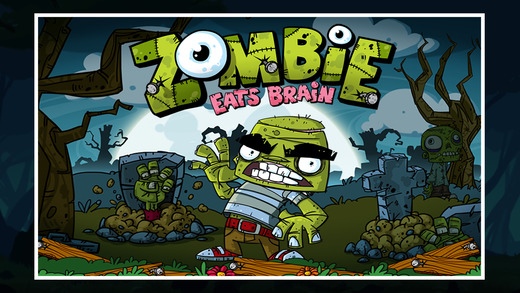Zombie Eats Brain 1.1
Continue to app
Paid Version
Publisher Description
They are coming for your Brains!! Zombies cannot resist a tasty cerebral snack and now they are craving for yummy Brains .Test your skills in an action-strategy adventure where you must strategically use Brains as a decoy to lure the undead to their death. This challenging and addicting game play not only test your skills but also delivers fun and entertainment. How to Play: -Zombies have hidden themselves in graves. Tempt them by strategically placing the Brains en-route to Water, Bullet Screen, Mine and other traps. -Make sure the green odor stretches far enough to reach the Zombie hide-out. -Zombies won t be able to resist the scent of tasty Brains and will come out to grab them. -Use traps and contraptions to exterminate more and more zombies. -Kill them before you run out of Brains. -Unlock different challenging levels and compete with your friends on leader-board. Features: -Simple to learn controls - 4 game play episodes including Tutorial, Beginner, Intermediate & Advance -Many fun ways to exterminate the zombies -Leader-boards for each episode Enjoy the pun & fun!!
Requires iOS 6.0 or later. Compatible with iPhone, iPad, and iPod touch.
About Zombie Eats Brain
Zombie Eats Brain is a paid app for iOS published in the Action list of apps, part of Games & Entertainment.
The company that develops Zombie Eats Brain is Hadron Solutions India Private Limited. The latest version released by its developer is 1.1.
To install Zombie Eats Brain on your iOS device, just click the green Continue To App button above to start the installation process. The app is listed on our website since 2014-02-07 and was downloaded 5 times. We have already checked if the download link is safe, however for your own protection we recommend that you scan the downloaded app with your antivirus. Your antivirus may detect the Zombie Eats Brain as malware if the download link is broken.
How to install Zombie Eats Brain on your iOS device:
- Click on the Continue To App button on our website. This will redirect you to the App Store.
- Once the Zombie Eats Brain is shown in the iTunes listing of your iOS device, you can start its download and installation. Tap on the GET button to the right of the app to start downloading it.
- If you are not logged-in the iOS appstore app, you'll be prompted for your your Apple ID and/or password.
- After Zombie Eats Brain is downloaded, you'll see an INSTALL button to the right. Tap on it to start the actual installation of the iOS app.
- Once installation is finished you can tap on the OPEN button to start it. Its icon will also be added to your device home screen.